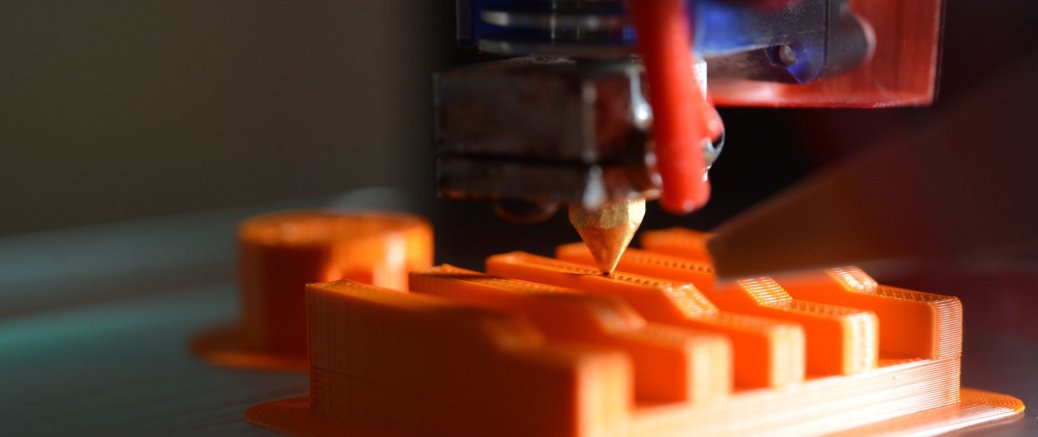The Great Note-Taking Showdown
Finding Your Perfect Digital Sidekick

Introduction
Remember the days when your brilliant ideas were scrawled on coffee-stained napkins, only to be lost in the abyss of your junk drawer? Or that time you swore you wrote down that important meeting info, but it vanished into thin air? Well, folks, it's time to bid farewell to those paper-based shenanigans and dive into the wonderful world of digital note-taking and knowledge management!
But hold onto your hats, because this isn't just a one-size-fits-all situation. Oh no, we've got a smorgasbord of options, each with its own quirks and charms. It's like walking into an ice cream parlor where every flavor promises to organize your life - sweet, right? Let's scoop into our contenders: the classic Evernote, the Microsoft darling OneNote, the hip new kid Notion, the tinkerer's paradise Obsidian, and the privacy-loving Joplin.
Evernote: The Trusty Old Friend
Ah, Evernote. It's like that friend who's been around forever - reliable, a bit set in its ways, but always there when you need it. Remember when it was the coolest kid on the block? Well, it might have a few gray hairs now, but it's still got some spring in its step.
Imagine Evernote as your ever-patient digital butler. "Sir, shall I file that receipt for you? Perhaps a quick web clipping of that delightful cat video?" It's always ready to help, no matter how mundane or ridiculous your note-taking needs might be.
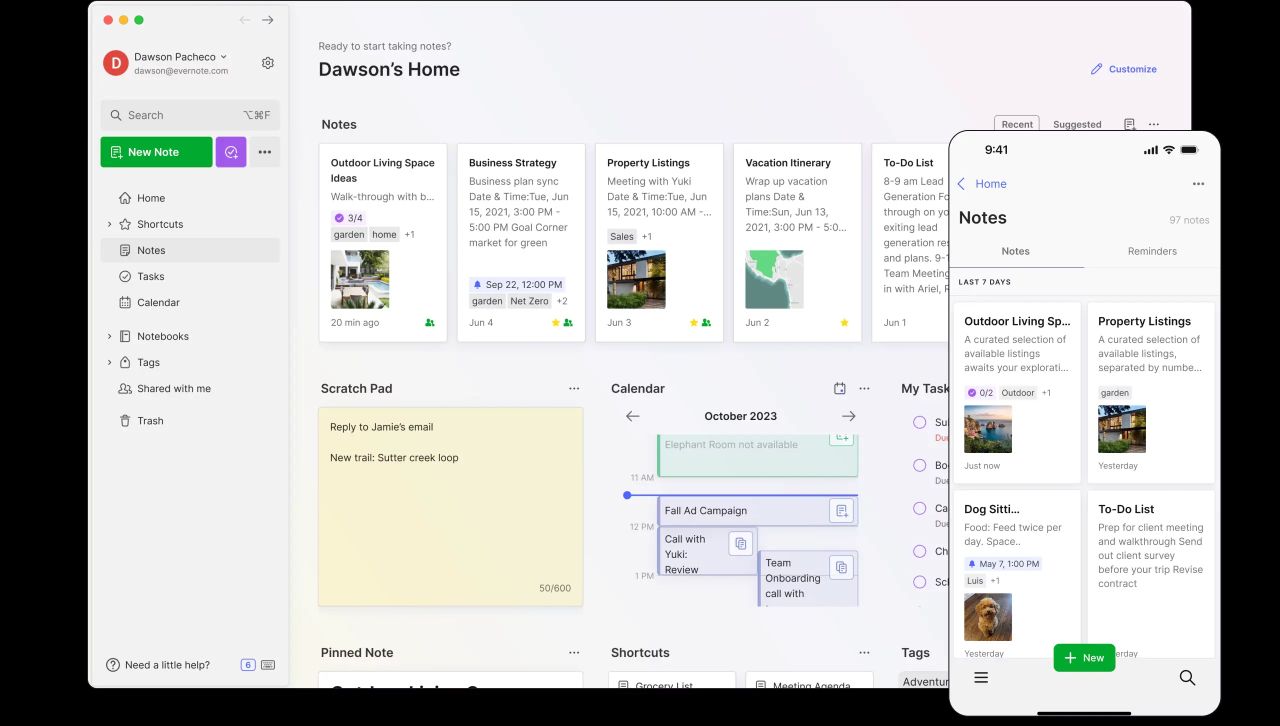
Sure, Evernote's had its share of midlife crises - those pricing changes had some users clutching their pearls. But it's settled into a comfortable groove now. It's not trying to be the flashiest tool in the shed; it just wants to keep your digital life tidy without much fuss.
Evernote is like that friend who somehow shows up at every party - it's everywhere! Whether you're team Apple, Android, Windows, or even Linux, Evernote's got your back. It's got more platforms than a railway station. Switching between devices is smoother than a freshly buttered slide. Start a note on your phone while waiting for your latte, continue on your laptop during a boring meeting (we won't tell), and finish up on your tablet while pretending to watch your kid's soccer practice. It's so seamless, you might forget which device you're actually using. Just don't try to swipe right on your desktop monitor - that's a different kind of app, folks!
The AI features? Well, let's just say Evernote's not going to be writing your next novel or solving world hunger. It's more like having a helpful but slightly dim assistant who can fetch things for you but might occasionally bring you a potato when you asked for an apple.
Who is it perfect for: The person who still has a flip phone (no judgment!) or anyone who just wants their digital notes to work without needing a computer science degree.
OneNote: The Overachiever in a Microsoft Suit
If Evernote is your reliable old friend, OneNote is that cousin who always shows up to family gatherings in a pressed suit, humble-bragging about their latest promotion. It's part of the Microsoft family, and boy, does it know it.
Using OneNote is like being in a digital playground where everything is color-coded and neatly organized. Want to scribble like a madman? Go ahead! Prefer typing in perfect columns? Be my guest! It's the Mary Poppins' bag of note-taking - somehow, it fits everything in there.
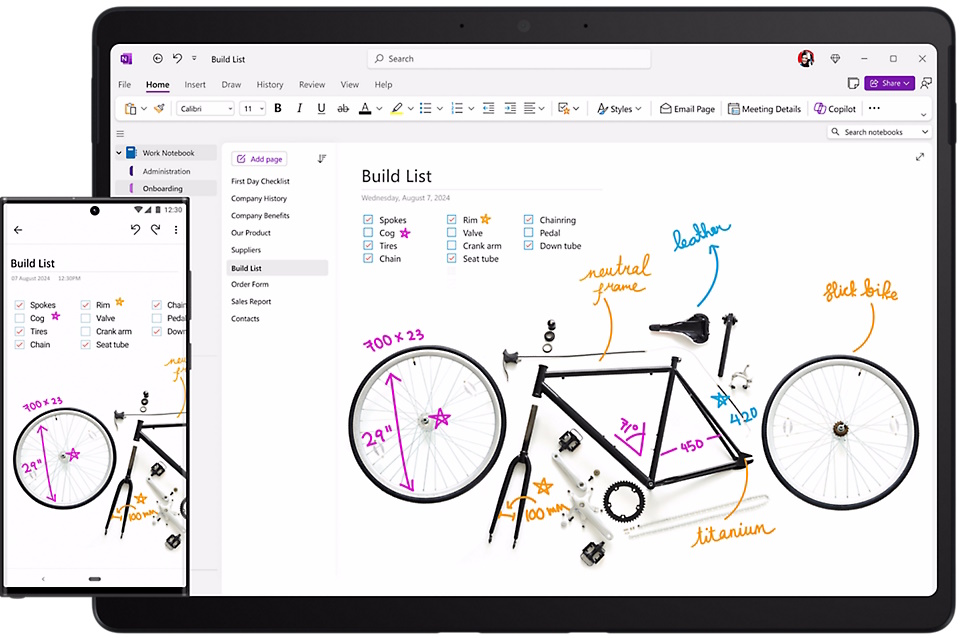
OneNote is like the Swiss Army knife of the Microsoft world - it's got a tool for every platform. Windows? Obviously. Mac? You betcha. iOS and Android? Present and accounted for. It's so cross-platform, it might have an identity crisis.
Syncing between devices is like watching a well-choreographed dance. Your notes pirouette from your phone to your PC with graceful ease. It's almost magical, except when it isn't (sync fairies sometimes take coffee breaks, you know). But when it works, which is most of the time, it's like your devices are linked by an invisible digital umbilical cord. Just don't expect it to sync with your brain - that upgrade is still in beta.
The AI integration with Microsoft's Copilot is like having a really smart intern who not only fetches your coffee but also summarizes your meetings and reminds you of that brilliant idea you had at 3 AM. It's almost scary how helpful it can be - just don't let it take over your job!
This is great for: The person who has a love affair with Microsoft products or anyone who likes their digital life as neatly organized as their sock drawer.
Notion: The Cool Kid Who's Actually Really Nice
Notion swaggered onto the scene like the new transfer student in a teen movie - effortlessly cool, but surprisingly friendly. It's not just a note-taking app; it's a digital Swiss Army knife that can do everything short of making your morning coffee (though I wouldn't put it past them to add that feature next).
Using Notion is like playing with digital Lego. You start with a simple block, and before you know it, you've built an entire productivity empire. It's dangerously fun - you might sit down to write a quick to-do list and emerge three days later with a complete life management system, wondering where the time went.
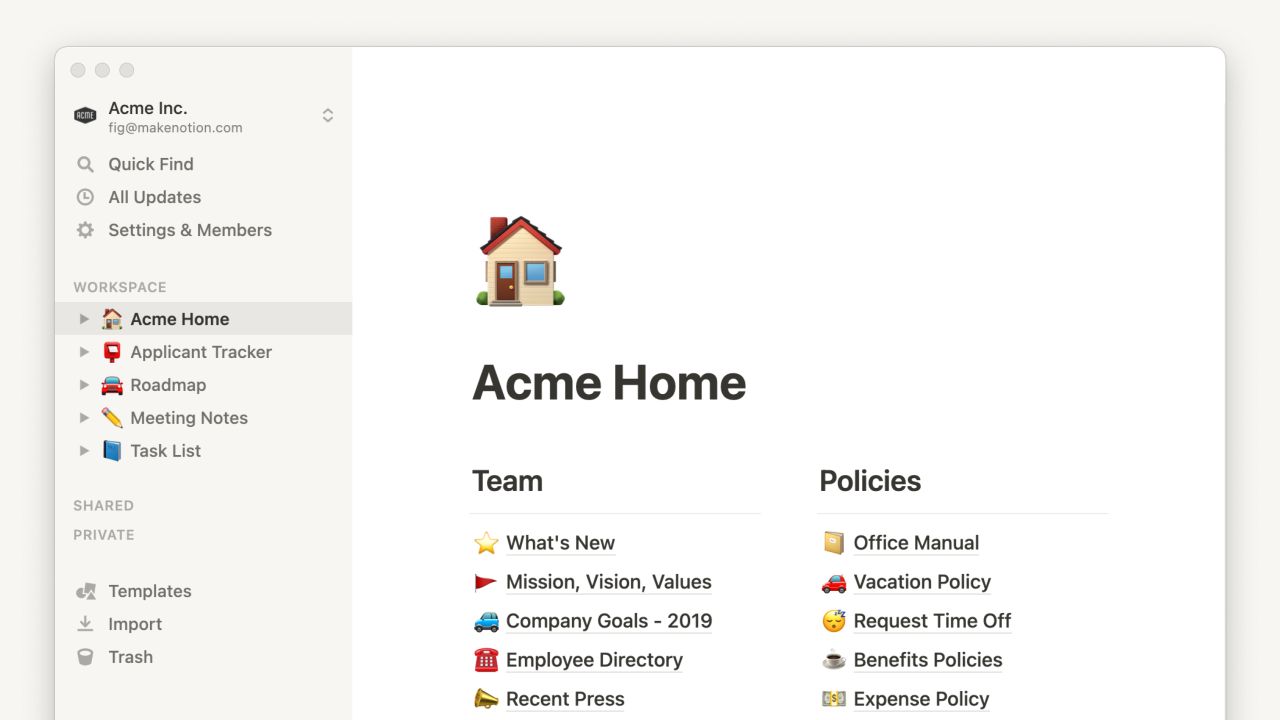
Notion is like a chameleon that's watched too many sci-fi movies - it adapts to any digital environment. Windows, Mac, iOS, Android - Notion slips into each platform like it was born there. Web browser? It's got a version so slick, you might forget you're not in a native app.
Moving between devices with Notion is like stepping through a Star Trek teleporter (minus the occasional transporter accidents). Start crafting your magnum opus on your phone, beam it up to your laptop, and make final tweaks on your tablet. It's so fluid, you half expect your coffee to start syncing between mugs. Just remember, if you're editing on multiple devices at once, you're either a productivity genius or you need a digital intervention.
The AI in Notion is like having a really smart friend who's always ready to brainstorm. "Hey, want to plan a trip to Mars? Let me whip up a quick project plan for that!" It's so helpful, you might start wondering if it's trying to take over your life (in a good way, of course).
It has your name on it if you are: The person who color-codes their calendar or anyone who's ever uttered the phrase "I bet I could make a database for that!"
Obsidian: The Mad Scientist's Laboratory
Stepping into Obsidian is like entering a mad scientist's lab. At first glance, it might seem a bit intimidating - all those interconnected notes and Markdown files! But once you get the hang of it, you'll feel like you're building your own digital brain.
Obsidian doesn't hold your hand - it hands you a box of tools and says, "Go forth and create!" It's the digital equivalent of giving someone a blank canvas and a set of paints. Some will create a masterpiece, others might just end up with colorful fingers.
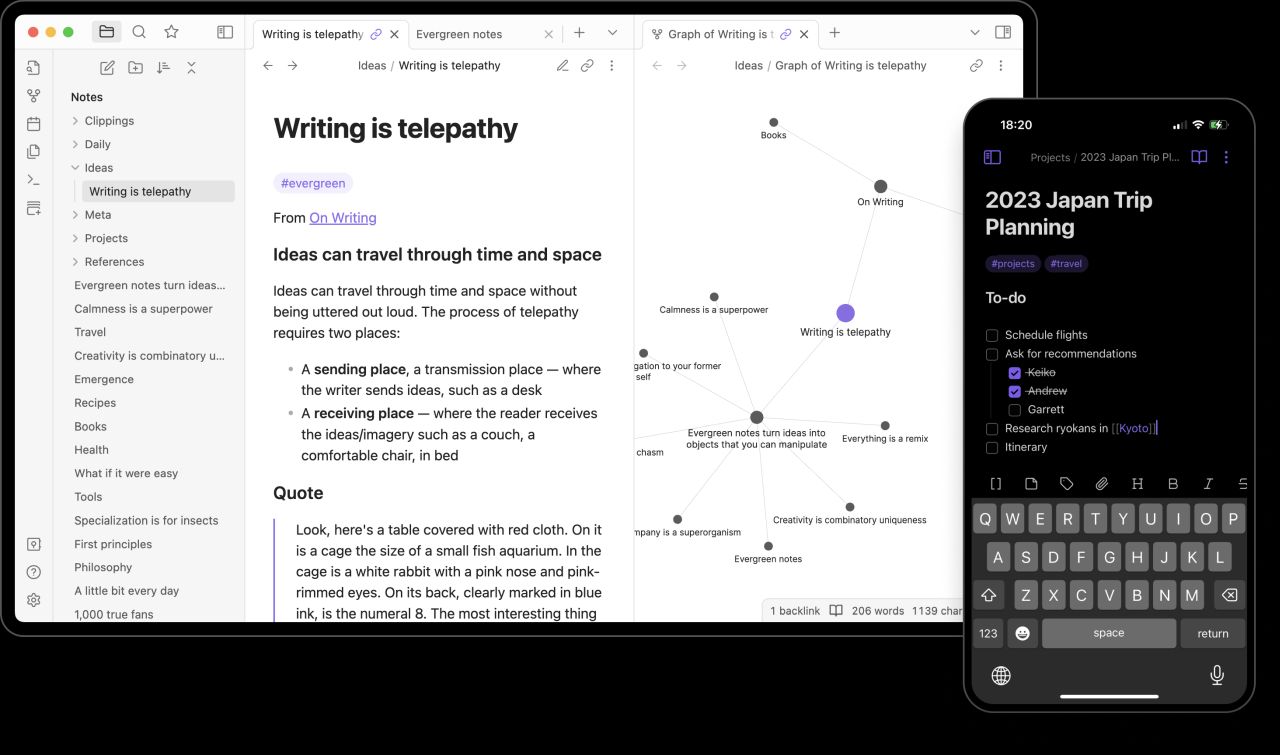
Obsidian is like that homebody friend who suddenly got bit by the travel bug. At its core, it's a local-first application, happiest on your desktop (Windows, Mac, or Linux). But don't let that fool you - it's got mobile apps for iOS and Android that are more than just an afterthought.
Syncing? Well, that's where things get interesting. Obsidian gives you options like a choose-your-own-adventure book. Use their sync service, and it's smooth sailing. Prefer to DIY? Set up your own sync with Dropbox, iCloud, or any other cloud service, and watch your notes play hide and seek across devices. It's perfect for those who like their notes to travel but still keep a backup passport at home.
The community plugins are where the real magic happens. It's like a never-ending science fair where everyone's showing off their cool inventions. "Look, I made my notes sing!" "Oh yeah? Well, mine can predict the future!" Okay, maybe not that last one, but you get the idea.
Excellent choice for: The person who builds their own computers for fun or anyone who's ever dreamed of having a second brain (a digital one, not the sci-fi kind).
Joplin: The Digital Ninja
Joplin is like that really cool, privacy-conscious friend who wears all black and probably knows kung fu. It's slick, it's secure, and it takes your privacy very, very seriously.
Using Joplin feels a bit like being in a spy movie. Your notes aren't just saved; they're encrypted and whisked away to safety. It's open-source, so you can peek under the hood if you're into that sort of thing. No secret government agencies are getting their hands on your cookie recipes!
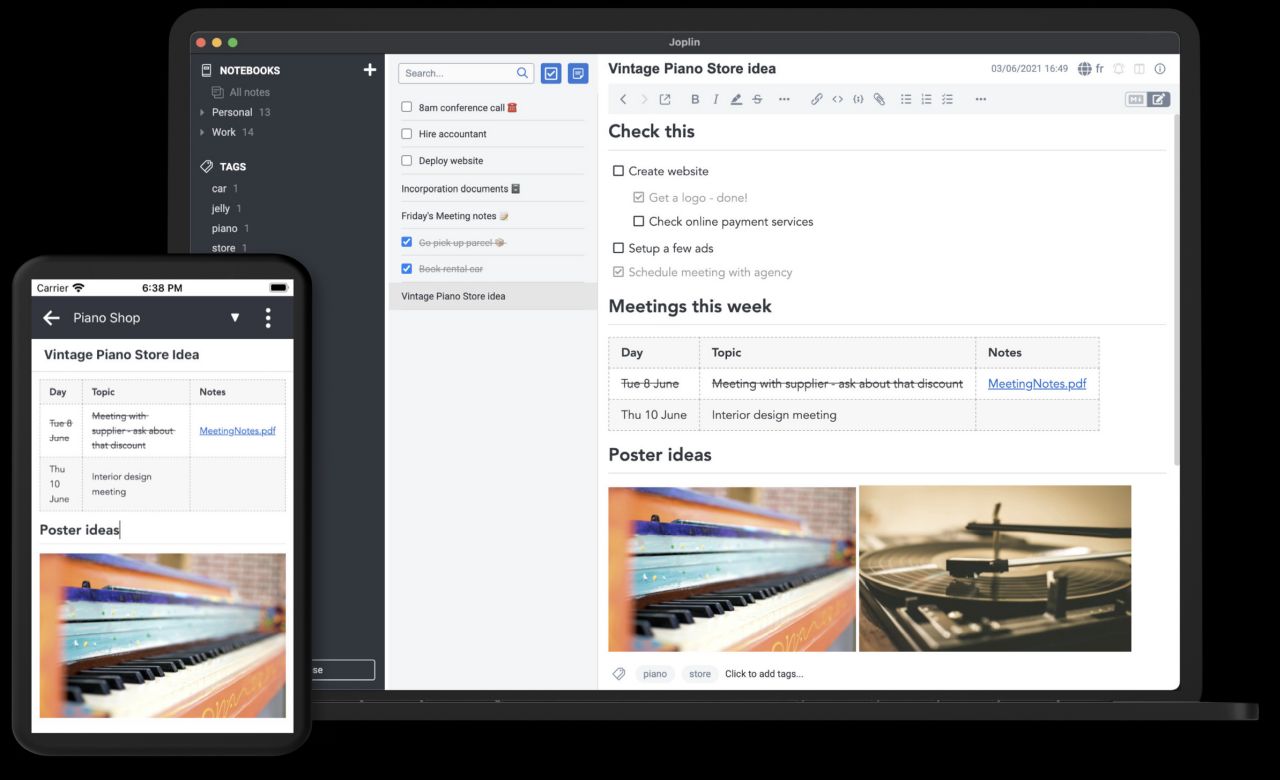
Joplin is the backpacker of note-taking apps - it travels light, goes everywhere, and makes friends with all sorts of devices. Windows, Mac, Linux? Check. iOS and Android? You bet. It's so cross-platform, it probably has more stamps in its digital passport than you do in your real one.
When it comes to syncing, Joplin is like a digital nomad - it's happy to set up camp wherever you like. Use Dropbox, NextCloud, OneDrive, or even your own server. Your notes will hop between devices like they're playing an international game of leapfrog. Just be prepared for a bit of setup - Joplin believes in the journey, not just the destination. But once you're rolling, it's smoother than a jazz saxophone solo.
The AI features in Joplin are... well, let's just say Joplin is more concerned with keeping your data safe than trying to write your next blog post for you. It's like having a bodyguard for your notes - it won't tell you jokes, but it'll keep your secrets safe.
Perfect for: The person who wears a tinfoil hat (but in a cool way) or anyone who values their privacy as much as their morning coffee.
Conclusion: Your Perfect Digital Companion Awaits!
So there you have it, folks - a whirlwind tour of the digital note-taking landscape. Whether you're a no-nonsense note-taker, a productivity guru, a mad scientist, or a digital ninja, there's a tool out there just waiting to help you corral your thoughts.
Remember, choosing a note-taking app is like choosing a dance partner. Sure, you could go with the safe choice, but where's the fun in that? Try a few out, step on some digital toes, and find the one that makes your productivity heart sing.
And hey, if all else fails, there's always the trusty pen and paper. Just don't come crying to me when your dog eats your homework. Happy note-taking, and may your ideas always find a cozy digital home!
Post Script:
Every on wants to know which one do I use? I use Evernote of course, and I have the flip phone to prove just how old school I am!